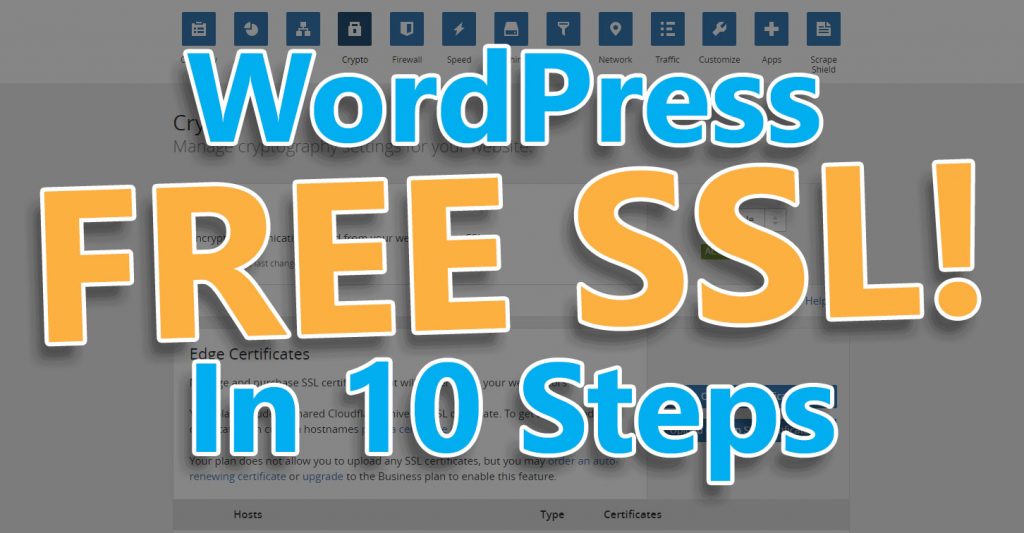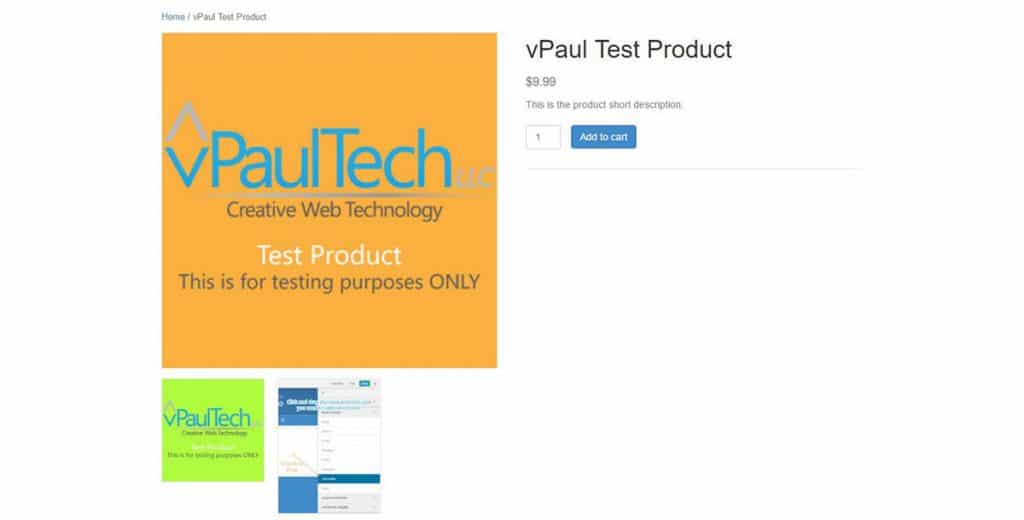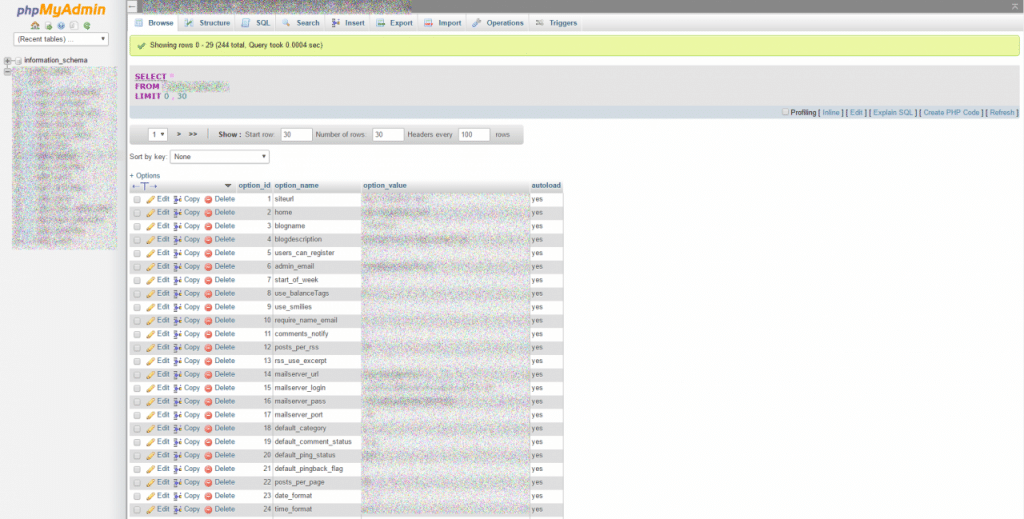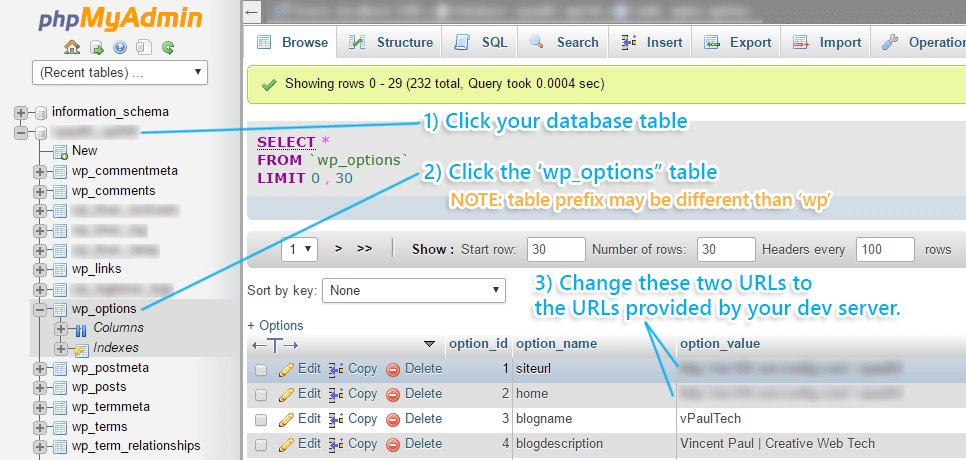CMS
How to Setup WooCommerce: Implementing eCommerce on a WordPress Website
Looking how to setup WooCommerce on your website? Introduction This is a comprehensive guide to help you make decisions for eCommerce on a WordPress website using WooCommerce. This is not a technical article but rather a general information article about the necessary components in getting a website built on WordPress/WooCommerce to take payments for your…
Read More10 Steps To Install A FREE SSL On WordPress
In this article we will discuss the implementation of a FREE SSL on WordPress sites. Click here to skip ahead to the 10 step tutorial. Lately, in the news, cyber security is always in the headlines even though it’s always been an issue. You wouldn’t shout out your credit card information or your social security number in a crowded…
Read MoreWooCommerce: How to Add a Password Protected Downloadable PDF
WordPress/WooCommerce provides a number of great features to add virtual and downloadable products on your website. A typical virtual product that customers would pay for is a PDF. PDFs that are sold usually are password protected so that they can’t be easily forwarded elsewhere without payment. He is a basic tutorial on how to add…
Read MoreEliminate Extra Space in a Database Table Record
Making mistakes is part of the development process. The more mistakes are made the more experience and, as long as developers are documenting it, there’s more information out there for other developers to fix those problems when they experience those situations themselves. Can’t Login to WordPress because Cookies are Blocked?! I had an interesting experience…
Read MoreHow to Hack a Default WordPress Installation
I just did a fresh install of WordPress today as I was planning on getting this site ready to launch. I switched to WordPress because I needed an effective Blogging platform. I also wanted to create the site behind the scenes while the regular website stayed up so, I was using the temporary URL that…
Read More